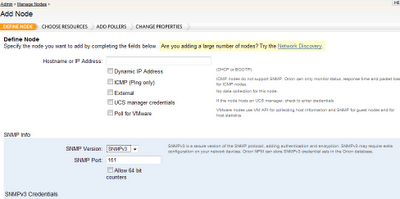Above all, you would first need to have the Network Performance Monitor (NPM) installed as the base module before you can do anything more. NPM is simply used to monitor the network devices up/down status, as well as measuring basic bandwidth utilization rate at the interface level. Hence, adding new network nodes to the NPM is the first step.
To add new nodes, you can either manually add a single node or enable a network discovery sweep to add multiple nodes at one go. Either way, you must first supply the node IP addresses and SNMP credentials (SNMPv3 is recommended for security reasons). Hence, you must first enable SNMP on the network devices.
For Cisco IOS devices:
'define the snmp scope
(config)# snmp-server view SNMPVIEW dod included
'create a snmp group and permit the group read access to the above view
(config)# snmp-server group SNMPGROUP v3 auth read SNMPVIEW access SNMP_ACL
'create a snmp user and add it to the above group
(config)# snmp-server user SNMPUSER SNMPGROUP v3 auth sha **** access SNMP_ACL
'permit SNMP polling only from the NMS server
(config)# ip access-list standard SNMP_ACL
(config-std-nacl)# permit 1.1.1.1
(config-std-nacl)# deny any
After that, login to SolarWinds Orion as administrator, click on "Manage Node" and then "Add Node". Uncheck the box beside ICMP (Ping only). Supply the node IP address and the SNMP credential that you created above. You can also save the SNMP credential as a template account for subsequent nodes.