Happy new year to all! This is my first posting for the year. Microsoft has released SCVMM 2012 Release Candidate (RC) version and I rushed to the trial without much reading. To my surprise, the concept is now radically different from its previous 2008 R2 version. First of all, SCVMM 2012 now has a concept called "Cloud". Microsoft has been marketing SCVMM as the foundational tool for private cloud deployment. As multiple Hyper-V hosts form a "Cluster", multiple clusters (including VMWare ESX, Xen, Hyper-V) and hosts now form a "Cloud". Services and VMs may now reside in any clusters and hosts within a cloud.
As I added existing Hyper-V clusters, the next error that I encountered was existing 2008 VMM agents were not compatible with SCVMM 2012. Hence, I have to removed all existing agents. If you are like me who prefer bare-metal Server Core and rushed into the new SCVMM, you might have to remove the agents manually looking at the "Uninstall String" within the Windows registry and run the uninstall command (See this explanation post).
Hyper-V hosts were finally added. Happily, I created the hardware profile and VM templates just like what I did in the previous version. In my first attempt of making a new VM out of the new templates, I encountered this error saying that I simply can't place the new VM into the Clustered Shared Volume.
New in 2012 RC, SCVMM now ensures that only VMs marked as "Highly Available" (HA) can be placed in a CSV. 2012 RC introduces a new concept called "Capability Profiles" and the relevant resources (clouds and clusters) must be marked with the relevant "HA" capability. See this post for step-by-step guide.
Also, you have to mark the new VM as highly available in the "Advanced" section of the VM hardware profile setting as shown below:
Finally, my first VM for the year 2012 was successfully rolled into the "cloud".

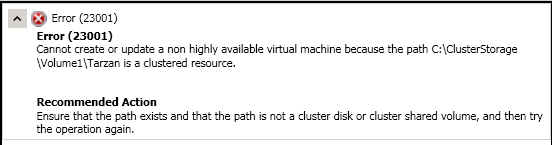

No comments:
Post a Comment